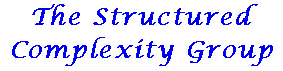Install tunnelblick and make sure it is working by clicking on the tunnel icon
-
Unpack the file
Create /Library/StartupItems if necessary, and copy the three directories there
Make sure permissions are 700 for directories and most files, and 600 for the plist files; make sure owner and group are root and wheel
Create /usr/local/sbin (it probably doesn't exist), and copy /Applications/Tunnelblick.app/Contents/Resources/openvpn into it
Create /etc/openvpn (it probably doesn't exist), and copy /Applications/Tunnelblick.app/Contents/Resources/openvpn.conf into it
Copy the certs and keys directories from the user directory <user> where you created them to /etc/openvpn
cp -r /Users/<user>/Library/openvpn/certs /etc/openvpn
cp -r /Users/<user>/Library/openvpn/keys /etc/openvpn
Make sure the path to the .key file has permissions 700, and the file has permissions 600
Edit /etc/openvpn/openvpn.conf
Reboot your computer and confirm that you can connect to it over the vpn
At this point, you should be able to remove tunnelblick (but I haven't checked this carefully). Because the tunnel will be automatically opened at boot, there's no need to use the tunnelblick icon to start the openvpn connection (so you might remove the icon even if you don't remove tunnelblick)
-